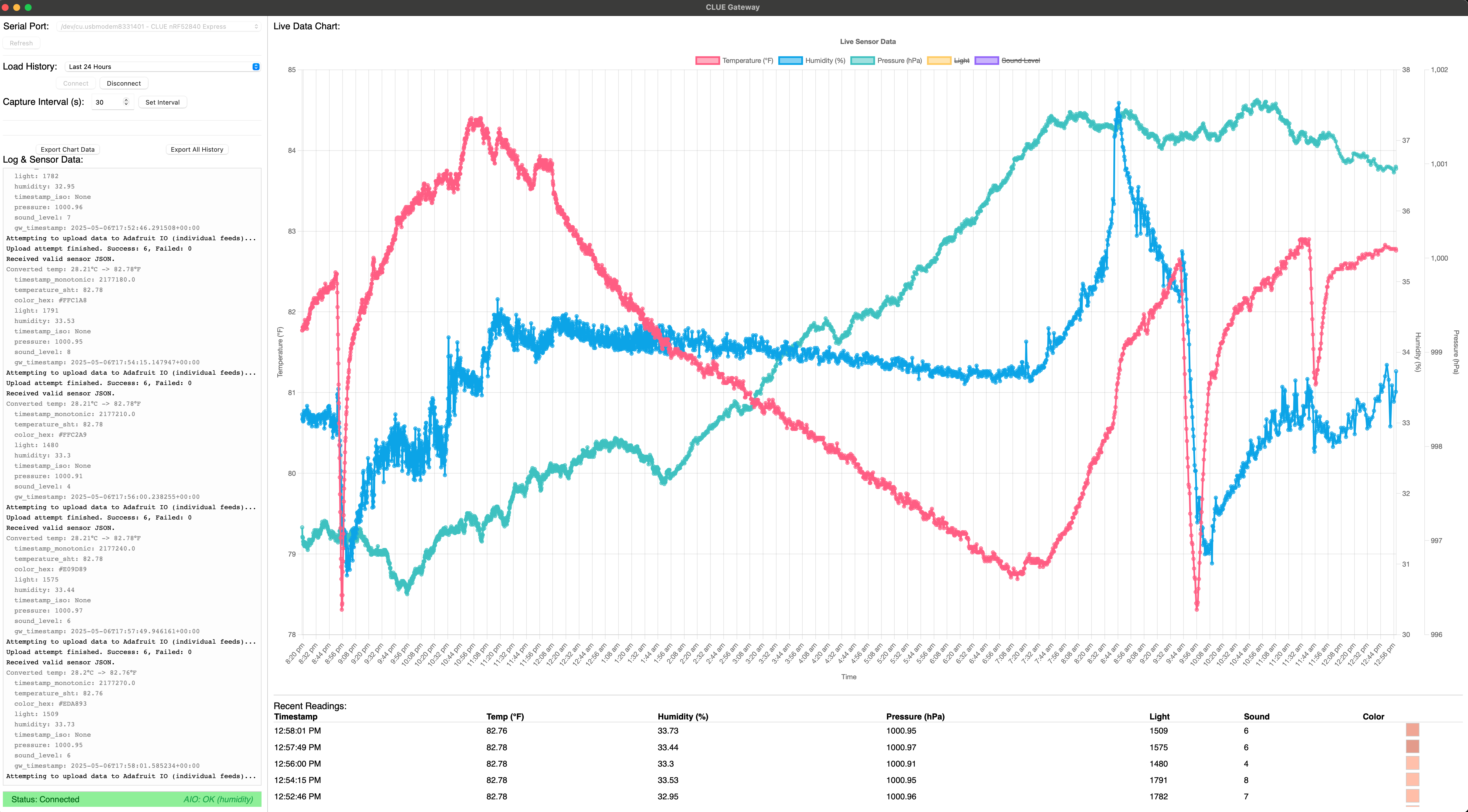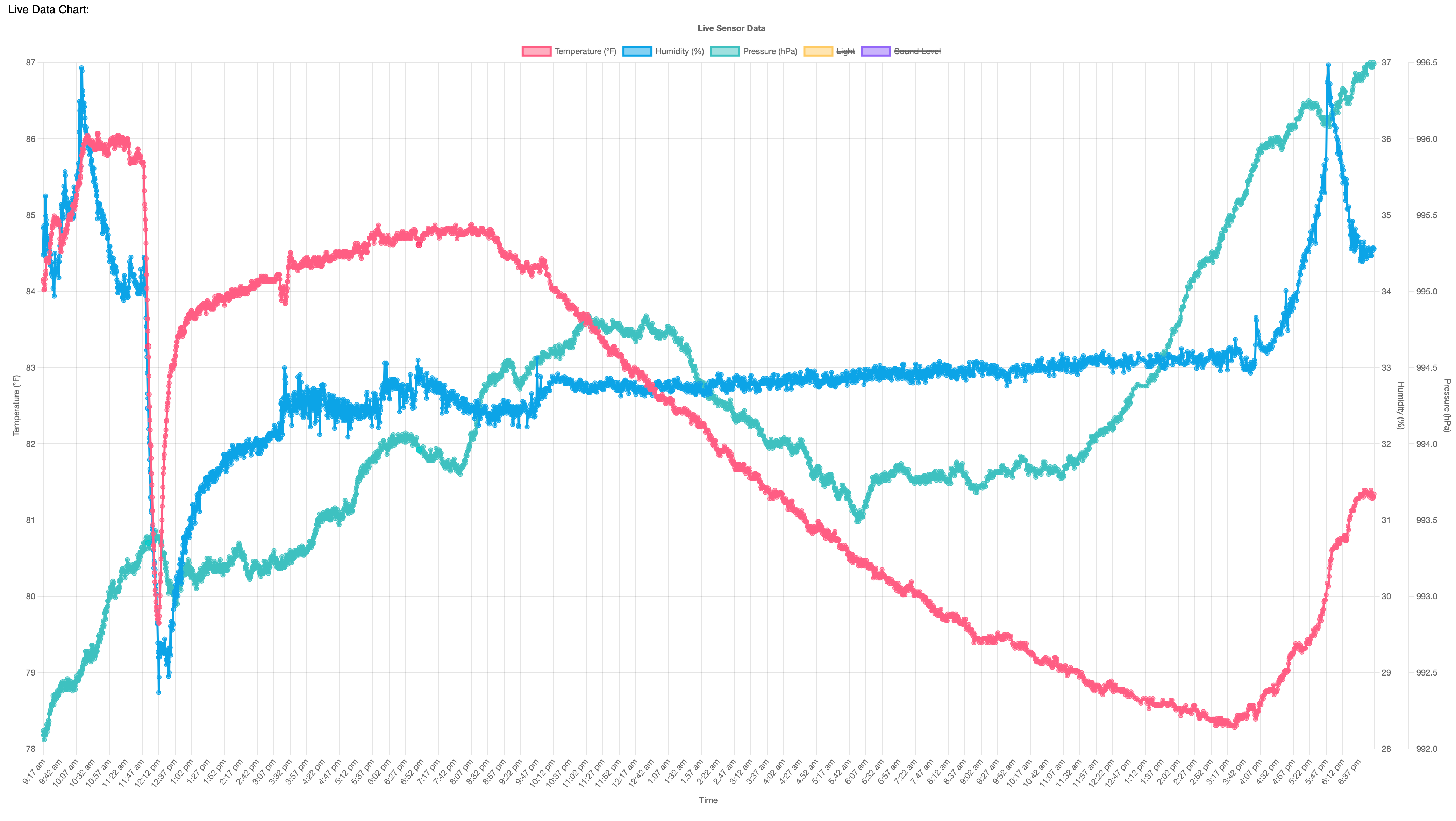
From Idea to IoT Data: Building an Environmental Monitor with Adafruit CLUE and Python
Published on April 08, 2025
Have you ever had an idea for a connected device, something that could sense the world around you and share that data? I recently embarked on such a journey, diving headfirst into the Internet of Things (IoT) with the goal of creating an environmental data logger using the versatile Adafruit CLUE board. As someone relatively new to both IoT hardware projects and Python, this was an exciting, challenging, and ultimately very rewarding experience, made significantly faster and more manageable with the help of AI development tools.
The Spark: An Idea Takes Shape
The initial concept was straightforward: use the Adafruit CLUE, packed with sensors like temperature, humidity, pressure, light, and more, to capture environmental readings every few minutes. The trickier part? Getting that data off the device and somewhere useful, like Adafruit IO, for storage and visualization. I envisioned a system where the CLUE could even buffer data locally if its gateway (my computer) wasn’t available, using Bluetooth Low Energy (BLE) for wireless communication. This seemed like the modern, flexible approach.
Gearing Up: CircuitPython, Python, and AI Assistance
The CLUE runs CircuitPython, a beginner-friendly version of Python for microcontrollers. This was my first foray into programming hardware at this level. On the computer side, standard Python seemed like the logical choice for the gateway script. To navigate this new territory and accelerate the process, I heavily relied on AI assistance, specifically the experimental Gemini 2.5 Pro model, integrated into my development environment.
Furthermore, a key part of getting started quickly was using Roo-Code (https://github.com/RooVetGit/Roo-Code), an AI toolset integrated into my editor. Its ‘architect persona’ was instrumental in generating the initial detailed project plan (PROJECT_PLAN.md), giving me a solid foundation and roadmap to build upon. I was ready to learn, supported by both powerful hardware and cutting-edge AI.
Hitting Reality: The BLE Challenge
Theory met practice, and practice, it turned out, had some opinions about BLE. While the idea of wireless data transfer was appealing, implementing a reliable BLE connection with guaranteed data delivery and buffering logic between CircuitPython on the CLUE and a Python script on my Mac using libraries like bleak proved surprisingly complex. Debugging the wireless communication felt like chasing ghosts at times. Even with AI providing explanations and code snippets, the inherent difficulties of the BLE stack in this context led us to reconsider. After wrestling with connection stability and the intricacies of BLE protocols, we realized a change in strategy might be needed.
The Pivot: Embracing Simplicity with USB Serial
Sometimes the simplest solution is the best. We decided to pivot away from BLE and utilize the direct USB Serial connection that the CLUE provides when plugged into a computer. The CLUE would simply print its sensor readings (formatted as JSON) to the Serial output, and the Python gateway script on the Mac would listen to that Serial port.
This shift dramatically simplified things:
- The CircuitPython code on the CLUE became much cleaner.
- The Python gateway script had a stable, wired connection to read from.
- Debugging became much easier – we could directly see the data stream.
We lost the wireless aspect and the onboard buffering (the gateway now needed to be running to capture data), but gained significant reliability and development speed.
Building the Gateway: From Console to GUI (with AI Help)
Initially, the gateway was a simple command-line script. But why stop there? To make it more user-friendly, we integrated pywebview, a fantastic library that wraps web technologies (HTML, CSS, JavaScript) into a native desktop application window. Throughout this phase, AI assistance was crucial for generating the initial HTML/CSS/JavaScript structure, integrating Chart.js, and writing the Python backend logic to handle communication between the web UI and the serial port. This allowed us to:
- Display real-time sensor readings.
- Use Chart.js to create interactive graphs visualizing the data over time.
- Add controls, like a button to dynamically change the CLUE’s data capture interval by sending commands back over the Serial connection.
Seeing the sensor data populating live graphs within a native macOS application felt like a huge win!
Fine-Tuning and Troubleshooting
Of course, no project is without its hurdles. We worked through issues like:
- Ensuring the gateway correctly identified the CLUE’s Serial port.
- Parsing the JSON data reliably.
- Implementing the command system for changing the interval, requiring careful coordination between the Python gateway and the CircuitPython code.
- Debugging timing issues and ensuring the main loops in both scripts ran smoothly without blocking each other.
This involved adding temporary debug messages, analyzing outputs, and iteratively refining the code – a process significantly accelerated by having an AI pair programmer (Gemini) available to explain errors, suggest fixes, and refactor code.
The Destination: A Working IoT Application
After numerous iterations, debugging sessions, and collaborative coding between human and AI, the result is a functional environmental monitoring system:
- The Adafruit CLUE reads its sensors at a user-defined interval.
- It sends the data over USB Serial to a Python application running natively on my Mac.
- The application displays the data, plots it visually, logs it locally to a CSV file, and uploads it to Adafruit IO.
Reflections on the Journey
This project was a fantastic hands-on introduction to the world of IoT. Starting from scratch and seeing an idea materialize into a physical device sending data to a custom application was incredibly satisfying. It was a great opportunity to dive deeper into Python, learning about libraries like serial, json, threading, pywebview, and handling real-time data.
Crucially, this project was also a powerful demonstration of AI-assisted development. Leveraging Gemini 2.5 Pro and tools like Roo-Code transformed the experience. What could have taken a very long time as a solo effort, especially as a newcomer to these technologies, was accomplished much faster and arguably with a deeper understanding gained along the way. The ability to quickly get explanations, brainstorm solutions, generate boilerplate code, and debug complex interactions allowed me to focus on the core logic and the learning experience itself.
While we deviated from the initial BLE plan, the pivot to Serial communication was a valuable lesson in adapting designs. The final pywebview-based application provides a much richer user experience than a simple console script ever could.
If you’re curious about IoT or Python, I highly recommend picking up a board like the Adafruit CLUE and just starting. Don’t be afraid to start simple, embrace the learning process, adapt your plans, and definitely explore the AI coding assistants available today – they can be incredible accelerators and learning companions. You might be surprised at what you can build!
Gallery
Below is a snapshot of the Adafruit CLUE environmental monitoring system in action:
Categories: Technology
Tags: Python , IoT , Adafruit CLUE , Adafruit , CircuitPython , pywebview , Environmental Monitoring , Data Logging , DIY , AI , Gemini , Roo Code , Cursor IDE